Spotify’s sleep timer can be tricky to find.
Nattanart P/Shutterstock
- The Spotify app has a sleep timer feature which will automatically turn off your music after a set amount of time.
- The sleep timer is great for making sure that Spotify doesn’t kill your phone’s battery overnight.
- You can only use Spotify’s sleep timer in the Spotify mobile app, not on a computer.
- Visit Insider’s Tech Reference library for more stories.
In 2019, Spotify updated the mobile app to include a sleep timer, which will automatically stop your music after a set time limit. It’s great for people who need noise to help them fall asleep but want to avoid draining their device’s battery overnight.
Here’s how to use the sleep timer on Spotify, so you can listen to your favorite songs without killing your battery.
How to set a sleep timer on Spotify
The sleep timer is available in the iPhone, iPad, and Android Spotify apps. You won’t find it on the website, or in the Mac or PC apps.
1. Open the Spotify app on your mobile device and select the song or podcast that you want to listen to. You can pick it from anywhere, including from one of your playlists, an album, or an artist’s homepage.
2. Once it’s playing, tap its banner at the bottom of the screen to open the playback controls, then tap the three dots in the top-right corner of the screen.
3. Scroll down and tap Sleep timer, and a new page will open.
 Tap “Sleep timer” to set a time limit.
Tap “Sleep timer” to set a time limit.
Taylor Lyles/
4. Select how long you want Spotify to play before the sleep timer automatically turns off your music. You can select anywhere from five minutes to an hour. You can also pick End of track or End of episode, which will play to the end of the current track and then turn off. This works really well for podcasts, as it’ll finish the episode but won’t continue to the next.
Once you pick your timer setting, the menu will close and you’ll get a quick confirmation that the timer is running. Feel free to lock your phone and leave the music playing until it eventually stops.