You can upload videos to YouTube from your computer or phone.
Antonio Villas-Boas/
- You can upload a video to YouTube on the website or using the mobile app.
- For everyone to see the video you’re uploading, set its visibility to Public.
- Make sure you own the rights to publish the video, otherwise, YouTube will flag it for infringement.
It’s hard to believe that before YouTube debuted in 2005, there were no widely popular ways to share videos on the internet with friends, family, and strangers.
But of course, today it’s fast and simple to publish a video online.
Here’s how to upload your own YouTube videos on both desktop and mobile.
How to upload a video to YouTube using a web browser
1. Open YouTube in your browser and sign into your account. Click Sign In in the top right corner and enter your Google account information.
2. Click the Create button at the top of the screen. It looks like a video camera.
 Click the “Create” button.
Click the “Create” button.
Stefan Ionescu
3. Click Upload video in the dropdown.
4. In the pop-up for uploading the video, click Select Files.
 Click “Select Files.”
Click “Select Files.”
Stefan Ionescu
Quick tip: You can also drag and drop a video in this pop-up – before clicking Upload video – to begin uploading it.
5. Navigate to the folder where the video is located and select it. YouTube will then start uploading the video.
6. While the video uploads, you can enter information like the name and description of the video. After you’re done, click Next.
7. Add video elements, such as subtitle files and related content, and click Next.
8. YouTube will then check the video for any copyright infringements. If all is good, click Next.
9. Click the Public radial button to make the video visible to everyone and click Publish to complete the process. You can publish the video while it’s still uploading, or wait till the upload is complete. Either way, the video won’t appear online unless you click Publish.
 Publish the video.
Publish the video.
Stefan Ionescu
Quick tip: Click the Schedule radial button and enter a date and time you want YouTube to publish the video. While scheduled, the video’s visibility will be set to Private (only you and anyone else you give permission to can have access).
 You can also schedule the video if you don’t want to publish right away.
You can also schedule the video if you don’t want to publish right away.
Stefan Ionescu
Once the video is uploaded, it will take a few minutes to process. The time it takes to process will depend on how long the video is.
How to upload a video to YouTube using the mobile app
1. Open the YouTube mobile app
2. Tap the plus icon in the bottom menu.
 Tap the plus icon.
Tap the plus icon.
Stefan Ionescu
2. Tap Upload a video in the pop-up.
Note: If this is your first time using the upload feature, you might need to give the app permission to access your camera and photo library.
3. On the next screen, tap the video you want to upload.
4. Tap Next in the bottom right corner.
 Confirm you’ve chosen the right video.
Confirm you’ve chosen the right video.
Stefan Ionescu
5. Enter information like the title of the video, choose a privacy level, and tap Next in the top right corner.
 Add video information and set the privacy level.
Add video information and set the privacy level.
Stefan Ionescu
6. Choose whether the video is made for kids or not and tap Upload Video at the bottom to finish the process.