Joy-Con drift isn’t always hard to fix.
Neilson Barnard/Getty Images for Nintendo of America
- There are a few ways to fix Joy-Con drift on your Nintendo Switch without sending them in for repairs.
- Joy-Con drift is an issue where the Joy-Con’s control stick thinks it’s moving, even when it’s still.
- To fix Joy-Con drift, try updating the controllers, calibrating the sticks, and reconnecting them.
Every Nintendo Switch owner’s worst fear is “Joy-Con drift.” Joy-Con drift — the bug where the controllers’ sticks act like you’re moving them, even when they’re still — has gotten so bad that Nintendo is involved in two class-action lawsuits about it.
How to fix Joy-Con drift at home
Nintendo does offer free Joy-Con repairs. But if you don’t feel like losing your controllers for a few weeks, there are a few things you can do at home to fix them.
Quick tip: These tips apply to all three versions of the Nintendo Switch: The original, the Switch Lite, and the OLED Switch. There’s no evidence that any Switch model suffers from Joy-Con drift more or less than the others.
Update the Joy-Cons
Your Joy-Con controllers aren’t just thin chunks of plastic; they’re complex gadgets with their own software and updates.
These updates are usually pretty simple, meant to adjust some sensitivity settings. But if your Joy-Cons are drifting, an update might bring them back to normal. To update your Joy-Cons, connect them to the sides of the Switch (the Switch Lite has them connected permanently) and open the System Settings menu. Scroll down to Controllers and Sensors, then select Update Controllers.
 Update your Joy-Cons by connecting them to the Switch.
Update your Joy-Cons by connecting them to the Switch.
Nintendo; William Antonelli/Insider
Calibrate the Joy-Con sticks
Your Switch’s settings menu also includes a tool you can use to check what your Joy-Cons are doing when at rest. If it says they’re “moving,” you can re-calibrate them.
Once again, connect your Joy-Cons to the Switch and open System Settings, then head to the Controllers and Sensors menu. Select the Calibrate Control Sticks option.
Rotate the control stick on the Joy-Con that you want to calibrate (you’ll need to do the two controllers separately). On the new page that appears, you’ll see an input tracker that shows you how your Joy-Con is moving.
When your finger is off the control stick and it’s sitting still, do you see a plus icon at the center of the tracker? Or do you see a circle icon, sitting somewhere away from the center? If you see the circle, your Joy-Con is drifting.
 If you see a plus sign while you’re not touching the Joy-Con’s stick, it’s centered and stable.
If you see a plus sign while you’re not touching the Joy-Con’s stick, it’s centered and stable.
Nintendo; William Antonelli/Insider
Press X to re-calibrate the Joy-Con. You’ll need to move the stick in each cardinal direction, then rotate it about three times.
Do this for each Joy-Con, then check if they still drift.
Reset the button mapping
This is rare, but if you’ve remapped the buttons on your Joy-Cons, it might have sparked a problem with the sticks. Try fixing it by resetting the button maps.
Connect your Joy-Cons to the Switch, open System Settings, then head to the Controllers and Sensors menu. Select Change Button Mapping at the top of the menu, then select Reset for each Joy-Con.
Update your Switch
There’s a chance that whatever’s wrong with your Joy-Cons is actually coming from the Switch.
First, let’s try updating the Switch. The Switch receives much more substantial updates than its controllers do, and they always come with potential bug fixes.
Connect your Joy-Cons to the Switch and open System Settings, then scroll down to System. Select System Update and let your console install any available updates.
Factory reset your Nintendo Switch
You can also try factory resetting your Switch. This should be a last resort, though — factory resetting the Switch will erase all of your downloaded games, downloadable content, screenshots, and save data that’s kept on the console. It’ll also log you out of your Nintendo account and reset any custom settings.
To factory reset a Switch, head to the System Settings menu and scroll down to System. Scroll down to the bottom of the System page and select Formatting Options, and then select Initialize Console.
 Select the “Initialize” option.
Select the “Initialize” option.
Nintendo; William Antonelli/Insider
Confirm that you want to reset, then go through the steps to set your Switch up again.
Send your Joy-Cons to Nintendo
If all else fails, you’re probably best off packing your Joy-Cons up and sending them to Nintendo. Like we mentioned, Nintendo will repair any drifting Joy-Cons for free.
The only catch is that if you’re sending in a special edition Joy-Con — for example, the limited edition models released alongside The Legend of Zelda: Skyward Sword HD — and the damage is too severe to be repaired, Nintendo might not send you back the same model you sent in.
To start the repair process, head to Nintendo’s Joy-Con repair page and fill out the form. They’ll email you a shipping label, which you can put on the box that you’re sending your Joy-Cons in.
You can send up to four Joy-Cons in a single box with a single shipping label. If you have more Joy-Cons than that, you’ll need to fill out the form multiple times.