Facebook’s website and mobile app allow you to quickly find and copy any page’s URL.
Olivier Douliery/AFP via Getty Images
- You can find a Facebook URL in the address bar at the top of the browser if you are using a computer.
- To find the URL for a personal page in the mobile app, tap the three-dot menu and find the address in the Profile link section.
- The URL to a business page is easy to find on the mobile app by tapping the arrow at the top right of the page.
- Visit Insider’s Tech Reference library for more stories.
Whether you want to share the URL to a Facebook page or you need to find the link to a page so you can create a social media icon for email or a webpage, you can find the URL to any Facebook page — personal or business — in just a few clicks. The process is a little different depending on whether you’re using a web browser on your computer or the Facebook mobile app.
How to find a Facebook profile page URL on a mobile device
1. Start the Facebook app on your mobile device and find the Facebook profile you want to get the URL for.
2. Tap the three dots to the right of the Friends and Message buttons.
3. Scroll down to the Profile link section. You can see the URL and click Copy Link to copy it to the clipboard so you can paste it elsewhere.
 The option to get the link to a profile page is hidden in the three-dot menu.
The option to get the link to a profile page is hidden in the three-dot menu.
Dave Johnson
How to find a Facebook profile page URL on a computer
1. Open Facebook in a web browser and log in if needed.
2. Find the Facebook profile you want to get the URL for.
3. The URL is in the browser’s address bar. Click the address bar and then press CTRL + C on a PC or Command + C on a Mac to copy it.
 The URL for any Facebook page is visible in the address bar of the browser.
The URL for any Facebook page is visible in the address bar of the browser.
Dave Johnson
How to find a Facebook business page URL on a mobile device
1. Start the Facebook app on your mobile device and find the Facebook business page you want to get the URL for.
2. At the top right of the page, click the arrow.
3. In the pop-up menu, click Copy Link.
 To get the URL for a business page, just tap the arrow at the top right.
To get the URL for a business page, just tap the arrow at the top right.
Dave Johnson
Quick tip: To find the URL of your own business page, tap More at the top of the page (you might need to scroll to see it) and then, in the Grow your audience section, tap Copy Page Link.
How to find a Facebook business page URL on a computer
You can find the URL for a business page in exactly the same way as you would find a personal Facebook page:
1. Open Facebook in a web browser.
2. Find the Facebook profile you are interested in.
3. The URL is in the browser’s address bar. Click the address bar and then press CTRL + C on a PC or Command + C on a Mac to copy it.