You can customize your Mac’s name so that it’s easier to find when transferring files.
Hollis Johnson/
- To change a Mac’s name, edit the “Computer Name” field in the “Sharing” pane in System Preferences.
- Changing your Mac’s computer name will also change its host name.
- You can change the host name individually by clicking “Edit” under the “Computer Name” field.
Every Mac computer has a name. Your Mac’s name can be important for transferring files, such as through AirDrop, or finding it on your local network.
Here’s how to change the name of your Mac in just a few steps.
How to change the name of your Mac
It’s easy to change the name of your Mac — once you know where to look, that is.
1. Click the Apple icon on the upper left corner of your Mac screen select System Preferences in the dropdown menu.
 Go to System Preferences.
Go to System Preferences.
Stefan Ionescu
2. Click the blue Sharing folder.
 Select the “Sharing” folder.
Select the “Sharing” folder.
Stefan Ionescu
Quick tip: If the “Sharing” pane is locked for security reasons, click the lock icon in the bottom left corner (you might need to enter your administrator name and password) to unlock it.
3. Click inside the text box next to Computer Name at the top and enter your new computer name.
 Enter the new computer name in the “Computer Name” field.
Enter the new computer name in the “Computer Name” field.
Stefan Ionescu
Once you exit the Sharing window, your computer’s hostname will automatically change to match your new computer name. The hostname is an address (your-Mac.local) that devices equipped with Apple’s Bonjour networking software use to recognize and connect to your computer.
How to change your Mac’s hostname
You can manually edit your hostname if you don’t want it to be the same as your computer name.
1. Click on the Apple icon in the upper left corner of your Mac screen and select System Preferences in the dropdown menu.
 Go to System Preferences.
Go to System Preferences.
Stefan Ionescu
2. Click the blue Sharing folder.
 Select the “Sharing” folder.
Select the “Sharing” folder.
Stefan Ionescu
3. Click the Edit button under the Computer Name field and enter the new host name.
The hostname must contain only letters and dashes.
 Click the “Edit” button.
Click the “Edit” button.
Stefan Ionescu
Quick tip: If you manually edit the hostname, it won’t change when you change your computer name. However, you don’t need to worry about this. Your printers and other devices should be able to communicate seamlessly with your Mac, even if you change its name several times.
Why should you change the name of your Mac?
There are several reasons why you might want to change the name of your Mac. If your computer is a hand-me-down, it might have the name of the previous owner on it and you probably want to change it to your name.
If your Mac has a non-descriptive name such as “computer” or no name at all, it may be hard to find it when you want to send or share files.
If you have more than one computer, each should have a name that clearly identifies it so that you can tell them apart. You might do this by naming them based on their model, such as “MacBook Air,” “iMac,” etc.
You might want to add your name, to differentiate your computer from others in your home that belong to other users. If multiple computers on your network have the same name, Apple will automatically add a number to the end of the name.
Best practice, however, is to give each Mac its own unique name.