You’ll have to cancel an Amazon Prime free trial within a month of signing up to avoid paying.
AP/Patrick Semansky
- To cancel an Amazon Prime free trial, go to your Prime membership settings and select Cancel My Benefits.
- You’ll be taken through three confirmation screens before you can finally cancel the free trial.
- You can cancel your Prime free trial on both the Amazon website or mobile app.
If you haven’t signed up for Amazon Prime in the last 12 months, Amazon will offer you a free month-long trial. If you took advantage of the deal, but have now decided to cancel your membership and avoid being charged $14.99 every month, the cancellation process is easy.
Quick tip: You can cancel your Prime free trial immediately after signing up and still enjoy the benefits until the end of the trial period.
When you’re ready to end your free trial membership, here’s how to cancel it on desktop or mobile:
How to cancel an Amazon Prime free trial on Amazon’s website
Canceling your Amazon Prime free trial on the website is easy. However, you’ll have to go through three confirmation screens – where Amazon will try to persuade you into changing your mind – before you can finally cancel it.
1. Go to amazon.com and sign into your account.
2. Place your mouse pointer over Accounts & Lists in the top right corner of the screen to open the menu and then click on Prime Membership.
 Click on “Prime Membership” in the “Accounts & Lists” menu.
Click on “Prime Membership” in the “Accounts & Lists” menu.
Stefan Ionescu
Quick tip: You can also click Membership & Subscriptions in the menu and, on the next page, click Prime Membership Settings to the right of the Amazon Prime listing.
3. At the top, you’ll see details about your Prime membership, such as days left on your free trial and its renewal date. Click the section on the far right that says Manage Membership – Update, cancel and more.
 Click “Manage Membership – Update, cancel and more.”
Click “Manage Membership – Update, cancel and more.”
Stefan Ionescu
4. Click End Membership in the menu that drops down.
 Click “End membership” in the dropdown menu.
Click “End membership” in the dropdown menu.
Stefan Ionescu
5. On the first confirmation page, click Cancel My Benefits.
 Click on “Cancel My Benefits.”
Click on “Cancel My Benefits.”
Stefan Ionescu
6. Click Continue to Cancel on Amazon’s second attempt to get you to stay.
 Click on “Continue to Cancel.”
Click on “Continue to Cancel.”
Stefan Ionescu
7. Finally, you’ll land on the last cancellation page. Here, click Cancel Membership.
 Click on “Cancel Membership.”
Click on “Cancel Membership.”
Stefan Ionescu
8. Your Amazon Prime trial has now been canceled and you won’t be charged a penny when the trial period ends. Two alert boxes on the membership page will confirm the cancellation of your Prime membership and the date on which it will end.
How to cancel an Amazon Prime free trial using the Amazon mobile app
The cancellation process on the Amazon app follows similar steps, and Amazon will still attempt to get you to change your mind.
1. Open the Amazon app on your phone and log into your account.
2. Tap the profile icon in the bottom menu.
 Tap on the profile icon.
Tap on the profile icon.
Stefan Ionescu
3. Tap Your Account.
 Tap on “Your Account” to access your account settings.
Tap on “Your Account” to access your account settings.
Stefan Ionescu
4. Scroll down to the bottom and click Memberships & subscriptions.
 Tap “Memberships & subscriptions.”
Tap “Memberships & subscriptions.”
Stefan Ionescu
5. Tap Prime Membership Settings.
 Tap “Prime Membership Settings.”
Tap “Prime Membership Settings.”
Stefan Ionescu
6. Tap Manage membership.
 Tap “Manage membership.”
Tap “Manage membership.”
Stefan Ionescu
7. Tap Manage Membership – Update, cancel and more in the dropdown menu.
 Tap on “Manage Membership – Update, cancel and more.”
Tap on “Manage Membership – Update, cancel and more.”
Stefan Ionescu
8. Tap End membership.
 Tap “End membership.”
Tap “End membership.”
Stefan Ionescu
9. On the first confirmation page, tap Cancel My Benefits.
 Tap “Cancel My Benefits.”
Tap “Cancel My Benefits.”
Stefan Ionescu
10. Tap Continue to cancel to get through the second confirmation page.
11. On the third and final confirmation page, tap Cancel membership.
12. The Prime page will now display two warnings stating that your Prime membership will expire, and on what date it will end.